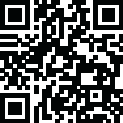
Latest Version
Download NowMore About DroidCam for Windows
DroidCam is a popular app that allows you to use your Android or iOS device as a webcam for your computer. It is available for Windows, macOS, and Linux. Here's how to set it up on Windows:
Steps to Install and Use DroidCam on Windows
1. Download and Install DroidCam on Your Phone
Go to the Google Play Store or Apple App Store and download the DroidCam app.
2. Download and Install the DroidCam Client for Windows
Visit the official DroidCam website: dev47apps.com.
Download the Windows client and install it. Follow the on-screen instructions.
3. Connect Your Device to Your PC
Launch the DroidCam app on your phone and the DroidCam client on your PC.
You can connect via:
Wi-Fi: Enter your phone's IP address (shown on the app) into the Windows client. Ensure both devices are on the same network.
USB: Enable USB debugging on your phone, connect it via a cable, and select the USB connection option in the Windows client.
Browser: Some versions also support using the browser with specific URLs for quick setup.
4. Start Streaming
Select the video (and optionally audio) checkbox in the Windows client.
Click "Start" to begin streaming video from your phone to your PC.
5. Use DroidCam with Other Apps
In video conferencing or streaming apps (Zoom, Microsoft Teams, OBS, etc.), select "DroidCam" as your webcam input.
---
Tips
Free vs. Paid: The free version offers basic functionality, while the paid version (DroidCamX) provides additional features like higher resolutions and no watermark.
Compatibility: Works with most video conferencing and recording software.
Audio Setup: Ensure you enable audio on the DroidCam app if you want to use your phone’s microphone.
Rate the App
User Reviews
Other Apps in This Category
Popular Apps










Editor's Choice

























