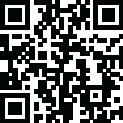
Latest Version
Update
November 29, 2024
November 29, 2024
Developer
Uber Technologies, Inc.
Uber Technologies, Inc.
Categories
Education
Education
Platforms
Android
Android
Downloads
0
0
License
Free
Free
Package Name
com.ubercab
com.ubercab
Report
Report a Problem
Report a Problem
More About Uber - Request a ride
Join the millions of riders who trust Uber for their everyday travel needs. Whether you’re running an errand across town or exploring a city far from home, getting there should be easy.
Get Started Now! Download the Uber app and create an account today. Uber is available in the following cities: Boston, DC, LA, New York, San Francisco, Vegas, Orlando, Chicago and more. Check if Uber is available in your city at https://www.uber.com/cities. Stay updated on the latest news, promotions, and offers by following us on Twitter at https://twitter.com/uber and liking us on Facebook at https://www.facebook.com/uber.
Uber - Request a Ride
Overview: Uber is a leading ride-sharing service that allows users to request a ride from a nearby driver via its mobile app. Since its launch, Uber has revolutionized transportation by providing a convenient, affordable, and flexible way to get from one place to another. With a few taps on your smartphone, you can connect with a driver, track their arrival, and get to your destination quickly.
Uber operates in many countries around the world, offering various ride options depending on your location, preferences, and budget. The app also offers additional services like Uber Eats for food delivery and Uber Freight for trucking logistics.
Key Features:
1. Request a Ride:
Open the Uber app, enter your pickup location and destination, and choose your preferred ride option.
Uber offers different ride options, including:
UberX (standard ride)
UberXL (larger vehicles for more passengers)
Uber Comfort (extra legroom and more premium vehicles)
Uber Pool (shared rides with other passengers, if available in your area)
Uber Black (luxury cars with professional drivers)
Uber Lux (high-end vehicles for a more premium experience)
After selecting the type of ride, the app will show you the estimated fare and provide an estimated arrival time for your driver.
2. Real-Time Tracking:
Once your ride is confirmed, you can track the driver’s location in real-time on the map.
Uber provides live updates so you know when your driver is nearby and can estimate the exact time of arrival.
3. Driver Profiles and Ratings:
You can view the driver’s name, rating, and the vehicle type before getting into the ride. Uber drivers are rated by passengers, ensuring that you have a trustworthy experience.
After your trip, you can rate the driver and provide feedback on your experience.
4. Payment Options:
Uber automatically charges your payment method (such as credit/debit cards, PayPal, Google Pay, or Apple Pay) at the end of the ride, making the payment process seamless.
You can also use Uber’s Split Fare feature to share the cost of the ride with others.
5. Fare Estimates:
Uber offers an estimated fare calculator, which gives you a preview of how much your ride will cost before you confirm your request. Prices are generally based on factors like distance, time, traffic conditions, and demand.
6. In-App Safety Features:
Share My Trip: You can share your ride details (such as route, driver, and estimated time of arrival) with friends or family for added safety.
Emergency Button: The app has a built-in emergency button that connects you directly to 911 services, should an urgent situation arise.
Ride Check: Uber uses GPS and other sensors to check if a trip has gone off-course and will notify both the rider and driver to ensure everything is going smoothly.
Two-Way Rating System: Both riders and drivers can rate each other, maintaining high standards for both parties.
7. Trip History and Receipts:
You can view your trip history and receipts within the app, including the fare breakdown and ride details.
Uber also allows you to access your previous rides if you need to refer to them for any reason.
8. Uber Rewards Program:
Uber offers a loyalty program that rewards frequent riders with benefits like priority support, discounts, and surge-free rides. The more you use Uber, the more rewards you can earn, with different tier levels (Gold, Platinum, Diamond).
9. Multiple Ride Options:
Depending on your location, Uber may offer additional features or services such as Uber Eats (food delivery), Uber for Business (corporate transportation), and Uber Comfort (for added comfort during the ride).
10. Accessibility Features:
Uber offers services for passengers with disabilities, including accessible vehicles for those who need extra assistance. You can specify this in your ride request to ensure the right type of vehicle is dispatched.
How to Use Uber:
1. Download and Set Up the App:
Download the Uber app from the Google Play Store (for Android) or Apple App Store (for iOS).
Sign up by entering your phone number, email, and payment method details.
2. Request a Ride:
Open the app and enter your pickup location and destination.
Select your ride option based on your needs (e.g., UberX for a standard ride, UberXL for a larger vehicle).
Once confirmed, you’ll be paired with a nearby driver.
3. Ride Confirmation:
You’ll receive details about your driver, including their name, car model, and license plate number.
Track the driver’s real-time location on the map.
4. Enjoy the Ride:
Get in the car when the driver arrives and enjoy your ride.
You can communicate with the driver through the app if needed.
5. Payment and Rating:
Payment is automatically processed through the app when the ride is complete.
After the ride, you’ll have the option to rate your driver and leave feedback.
Pricing and Fees:
Uber Fare: The cost of an Uber ride is determined by factors such as distance, time, demand (surge pricing), and traffic conditions.
Surge Pricing: During periods of high demand (such as rush hour or bad weather), prices may increase temporarily. This is known as surge pricing. The app will show you the surge multiplier (e.g., 1.5x, 2x) before confirming the ride.
Cancellation Fees: If you cancel a ride after the driver has been assigned, you may incur a cancellation fee, which varies by region and ride option.
In Summary: Uber offers a convenient, user-friendly way to get a ride with just a few taps on your smartphone. Whether you need a quick trip across town or want a premium, comfortable ride, Uber has a variety of options. The app’s safety features, payment convenience, and wide availability make it a popular choice for millions of users worldwide.
Rate the App
Add Comment & Review
User Reviews
Based on 0 reviews
No reviews added yet.
Comments will not be approved to be posted if they are SPAM, abusive, off-topic, use profanity, contain a personal attack, or promote hate of any kind.
More »










Popular Apps

Vanced Tube

Merge Survival : Wasteland 5StickyHands Inc.

Last Shelter: SurvivalLong Tech Network Limited

Modern Tanks: War Tank GamesXDEVS LTD

Dawn of Zombies: Survival GameRoyal Ark

Furious Tank: War of WorldsClick.18 Mobile

Craft of Survival - Gladiators101XP LIMITED

Asphalt 9: LegendsGameloft SE

Grim Soul: Dark Survival RPGBrickworks Games Ltd

Road to Valor: EmpiresDreamotion Inc.
More »










Editor's Choice

SaveFrom Net App - Apk Download

Plants vs. Zombies For Windows

PayPal BusinessPayPal Mobile

Grim Soul: Dark Survival RPGBrickworks Games Ltd

Craft of Survival - Gladiators101XP LIMITED

Last Shelter: SurvivalLong Tech Network Limited

Dawn of Zombies: Survival GameRoyal Ark

Merge Survival : Wasteland 5StickyHands Inc.

Vikings: War of ClansPlarium LLC

Asphalt 9: LegendsGameloft SE






