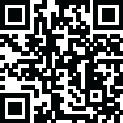
Latest Version
Download NowMore About Download WebStorm For Linux
To download WebStorm for Linux, follow these steps:
- *Step 1: Download the Installation Package*
Visit the JetBrains official website and navigate to the WebStorm download page. Select Linux as your operating system and choose the desired installation package (tarball) ¹.
- *Step 2: Extract the Installation Package*
Extract the downloaded tarball to a directory of your choice (e.g., `/opt/`) ².
- *Step 3: Run the Installation Script*
Navigate to the extracted directory and run the `WebStorm.sh` script to start the installation process ¹.
- *Step 4: Follow the Installation Wizard*
Follow the on-screen instructions to complete the installation process.
Alternatively, you can also install WebStorm using the JetBrains Toolbox App, which allows you to manage multiple JetBrains products and versions ³.
Remember to ensure your Linux system meets the minimum requirements for running WebStorm, including a 64-bit operating system, at least 2 GB of RAM, and a compatible desktop environment ⁴.
Rate the App
User Reviews
Other Apps in This Category
Popular Apps










Editor's Choice

























