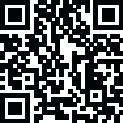
Latest Version
Download NowMore About Malwarebytes for MacOS
Malwarebytes for macOS is a powerful security software designed to protect Mac computers from malware, ransomware, adware, and other malicious threats. It combines ease of use with strong protection capabilities, offering both on-demand scanning and real-time defense to ensure a secure macOS experience. This software is tailored to Mac users, addressing both traditional Mac-specific threats as well as emerging cross-platform threats.
Key Features:
1. Malware and Adware Protection: Malwarebytes for macOS provides robust detection and removal of malware, ransomware, adware, and other unwanted programs that can harm your Mac or compromise your privacy.
2. Real-Time Protection: The software runs in the background, continuously monitoring your system for malicious activity. It automatically detects and blocks threats as they arise.
3. Privacy Protection: It helps safeguard your privacy by blocking unwanted tracking cookies and adware that can compromise your personal data while browsing.
4. On-Demand Scanning: Users can run manual scans whenever they choose. It’s quick and thorough, scanning the entire system or specific folders/files.
5. Automatic Updates: Malwarebytes for macOS regularly updates its malware database to protect against the latest threats, ensuring you're always protected.
6. Lightweight and Efficient: The software is designed to run with minimal system impact, meaning it doesn’t slow down your Mac while providing comprehensive protection.
7. User-Friendly Interface: It features an intuitive, easy-to-use interface, making it simple for users to set up, run scans, and adjust settings without requiring technical expertise.
8. Scheduled Scans: You can schedule scans to run automatically, ensuring that your Mac is regularly checked for new threats.
9. No False Positives: Malwarebytes is known for its accurate detection, avoiding unnecessary alarms from harmless files or programs.
Installation and Setup:
Malwarebytes for macOS can be downloaded from the official website or the Mac App Store. The software is available in both a free version (which provides manual scanning and malware removal) and a premium version (which adds real-time protection, scheduled scans, and automatic updates). After installation, the software runs quietly in the background, keeping your system secure without interfering with your day-to-day activities.
Limitations:
Free Version: The free version only allows for on-demand scanning and malware removal.
Premium Features: Real-time protection and automatic updates are only available in the premium version, which requires a subscription.
Compatibility:
macOS Versions: Malwarebytes for macOS supports macOS 10.10 (Yosemite) and newer versions, ensuring compatibility with most Mac devices.
Overall Performance:
Malwarebytes for macOS is an excellent tool for keeping your Mac safe from the variety of threats that exist in today’s digital world. It provides fast and effective protection without overwhelming system resources, making it a go-to choice for both casual users and those who require more advanced security measures.
Rate the App
User Reviews
Other Apps in This Category
Popular Apps










Editor's Choice

























