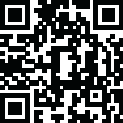
Latest Version
Download NowMore About OBS STUDIO FOR WINDOWS
OBS Studio for Windows
OBS Studio for Windows is a free, open-source software for video recording and live streaming. It provides a powerful suite of features that allow users to stream high-quality video, capture audio, and create custom scenes for streaming platforms like Twitch, YouTube, and Facebook Live. With real-time audio and video mixing, scene transitions, and customizable settings, OBS Studio is widely used by gamers, content creators, and professionals for live broadcasts and content production.
How to Install OBS Studio on Windows
1. Download the Installer:
Go to the official OBS Studio website and download the Windows installer.
2. Run the Installer:
Open the downloaded file and follow the on-screen instructions to install OBS Studio on your system.
3. Launch OBS Studio:
After installation, open OBS Studio and start setting up your scenes and sources for recording or streaming.
Key Features on Windows
HD Video and Audio Capture: Capture high-quality video and audio from various sources.
Scene Composition: Create scenes with multiple sources, including images, video captures, and text.
Custom Transitions: Smoothly switch between scenes with customizable transitions.
Real-Time Audio Control: Apply filters and adjust audio in real time.
Multiplatform Streaming: Stream directly to services like Twitch, YouTube, and Facebook Live.
Recording Features: Record your streams or create standalone videos in different formats.
Conclusion
OBS Studio for Windows is a versatile tool for recording and live streaming, offering powerful features to manage video, audio, and scenes. It's a popular choice for content creators due to its flexibility, performance, and support for streaming to multiple platforms.
Rate the App
User Reviews
Other Apps in This Category
Popular Apps










Editor's Choice

























