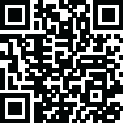
Latest Version
Download NowMore About Paramount+ For Windows
Paramount+ for Windows is the desktop version of the popular streaming service, Paramount+, which provides access to a wide variety of content including movies, TV shows, sports, news, and exclusive Paramount+ originals. The app is available for download via the Microsoft Store or can be accessed through a web browser. Here's what you need to know about using Paramount+ on a Windows device:
How to Get Paramount+ on Windows
1. Via Microsoft Store (App):
You can download the Paramount+ app directly from the Microsoft Store if you're using a Windows 10 or Windows 11 PC. This allows you to have a dedicated app for easier navigation and access to all content.
Steps to Download:
1. Open the Microsoft Store on your Windows PC.
2. Search for Paramount+ in the search bar.
3. Click on the app and select Install to download the app to your device.
4. Once installed, open the app and log in with your Paramount+ account to start streaming.
2. Via Web Browser:
If you prefer not to download the app, you can also access Paramount+ directly through a web browser by visiting www.paramountplus.com.
Steps:
1. Open any web browser (like Chrome, Edge, or Firefox).
2. Go to the Paramount+ website.
3. Log in with your Paramount+ account.
4. Browse and start streaming from the available content library.
Features of Paramount+ on Windows
1. Stream Content:
Access a vast library of movies, TV shows, sports, and originals like Star Trek: Strange New Worlds, The Good Fight, The Twilight Zone, and more.
2. Live TV and Sports:
Watch live sports events, including NFL games, CBS sports, and exclusive live programming like news and award shows.
3. On-Demand Viewing:
Choose from thousands of titles to watch on-demand, including content from CBS, ViacomCBS, MTV, Comedy Central, and more.
4. User Profiles:
Create multiple user profiles on one Paramount+ account, allowing different family members to have their own preferences and watchlists.
5. Parental Controls:
Set restrictions for family-friendly content with parental control settings to block specific shows or set age-appropriate viewing.
6. Content Downloads:
Offline Viewing (on mobile apps): Paramount+ allows you to download select content for offline viewing, but this feature is only available on mobile apps. However, you can still enjoy the content online through your Windows PC.
7. High-Quality Streaming:
Paramount+ supports HD streaming, so you can enjoy your favorite shows and movies in high definition, provided your internet speed supports it.
Subscription Plans
Paramount+ offers two main subscription plans:
1. Essential Plan:
Provides access to the streaming library with ads.
Includes live CBS sports and news.
Limited offline viewing (mostly for mobile devices).
2. Premium Plan:
Ad-free streaming (except for live events).
Full access to CBS live programming (including local CBS stations).
Downloads for offline viewing on mobile apps.
Additional content from Showtime
Troubleshooting Common Issues
1. App Not Opening:
If the Paramount+ app isn’t opening on Windows, try restarting your computer, updating Windows, or reinstalling the app from the Microsoft Store.
2. Buffering/Streaming Issues:
Ensure your internet connection is stable. A slow connection might cause buffering or low-quality streaming. Use a wired connection if possible for a more stable stream.
3. Login Issues:
If you're having trouble logging in, ensure you are using the correct username and password. You can reset your password on the login screen if necessary.
4. Video Quality:
If you're experiencing poor video quality, check your internet connection speed. Paramount+ supports HD and 4K content, but slower connections may default to lower resolutions.
Why Choose Paramount+ on Windows?
Wide Variety of Content: Paramount+ offers a diverse selection of content across multiple genres, including exclusive originals and live TV.
Cross-Device Support: Watch content on any device, and continue where you left off from your Windows PC to other devices like mobile phones, tablets, and smart TVs.
User-Friendly Interface: Both the web version and the Wi
ndows app offer a clean, easy-to-navigate interface for streaming.
Rate the App
User Reviews
Other Apps in This Category
Popular Apps










Editor's Choice

























