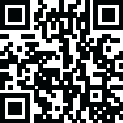
Latest Version
Version
5.6.5
5.6.5
Update
December 02, 2024
December 02, 2024
Developer
Photoroom AI Photo Editor
Photoroom AI Photo Editor
Categories
Tools
Tools
Platforms
Android
Android
Downloads
0
0
License
Free
Free
Package Name
com.photoroom.app
com.photoroom.app
Report
Report a Problem
Report a Problem
More About Photoroom AI Photo Editor
Photoroom is the all-in-one app that edits, designs and optimizes great visual content that helps you run your business from your phone. Remove or erase the background of photos, use templates and create your own content.
Love Photoroom?
Follow us on Instagram @photoroom for illustrations and design tips.
Send your feedback to [email protected]
Photoroom AI Photo Editor
A Revolutionary AI-Powered Photo Editing App
Overview
Photoroom AI Photo Editor is a cutting-edge photo editing app that leverages artificial intelligence (AI) to provide users with a seamless and intuitive editing experience. With its advanced AI-powered tools and features, Photoroom makes it easy to edit and enhance your photos like a pro.
Core Features
1. _AI-Powered Background Removal_: Use Photoroom's AI-powered background removal tool to automatically remove unwanted backgrounds from your photos.
2. _Object Removal_: Remove unwanted objects or people from your photos using Photoroom's advanced AI-powered object removal tool.
3. _AI-Powered Photo Enhancement_: Enhance your photos using Photoroom's AI-powered photo enhancement tool, which automatically adjusts brightness, contrast, and saturation.
4. _Advanced Retouching Tools_: Use Photoroom's advanced retouching tools to remove blemishes, wrinkles, and other imperfections from your photos.
5. _Text and Graphics_: Add text, graphics, and other overlays to your photos using Photoroom's intuitive text and graphics tool.
Additional Features
1. _Before-and-After Comparison_: Compare your edited photo with the original using Photoroom's before-and-after comparison feature.
2. _Undo and Redo_: Use Photoroom's undo and redo features to experiment with different edits and revert to previous versions.
3. _Sharing and Exporting_: Share your edited photos directly to social media or export them in various formats, including JPEG, PNG, and TIFF.
4. _Tutorials and Guides_: Access Photoroom's tutorials and guides to learn new editing techniques and improve your skills.
AI Technology
1. _Artificial Intelligence (AI)_: Photoroom's AI technology enables the app to automatically detect and remove backgrounds, objects, and imperfections from your photos.
2. _Machine Learning (ML)_: Photoroom's ML algorithms learn from user interactions and improve the app's editing capabilities over time.
System Requirements
1. _Operating System_: Android 5.0 or later
2. _Processor_: Dual-core processor or higher
3. _RAM_: 2 GB RAM or higher
4. _Storage_: 100 MB free storage or higher
Availability
Photoroom AI Photo Editor is available for download on the App Store and Google Play Store.
Pricing
1. _Free Version_: Limited features and ads
2. _Photoroom Pro_: $4.99/month (or $29.99/year) for ad-free experience, additional features, and priority customer support.
Free Plan is limited to 250 exports. Love Photoroom?
Follow us on Instagram @photoroom for illustrations and design tips.
Send your feedback to [email protected]
Rate the App
Add Comment & Review
User Reviews
Based on 0 reviews
No reviews added yet.
Comments will not be approved to be posted if they are SPAM, abusive, off-topic, use profanity, contain a personal attack, or promote hate of any kind.
More »
Other Apps in This Category
More »










Popular Apps

Vanced Tube

Merge Survival : Wasteland 5StickyHands Inc.

Last Shelter: SurvivalLong Tech Network Limited

Modern Tanks: War Tank GamesXDEVS LTD

Dawn of Zombies: Survival GameRoyal Ark

Furious Tank: War of WorldsClick.18 Mobile

Craft of Survival - Gladiators101XP LIMITED

Asphalt 9: LegendsGameloft SE

Grim Soul: Dark Survival RPGBrickworks Games Ltd

Road to Valor: EmpiresDreamotion Inc.
More »










Editor's Choice

SaveFrom Net App - Apk Download

Plants vs. Zombies For Windows

PayPal BusinessPayPal Mobile

Grim Soul: Dark Survival RPGBrickworks Games Ltd

Craft of Survival - Gladiators101XP LIMITED

Last Shelter: SurvivalLong Tech Network Limited

Dawn of Zombies: Survival GameRoyal Ark

Merge Survival : Wasteland 5StickyHands Inc.

Vikings: War of ClansPlarium LLC

Asphalt 9: LegendsGameloft SE















