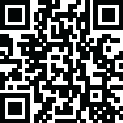Latest Version
Download NowMore About Putty For Windows
PuTTY for Windows is a free and widely-used terminal emulator and SSH client. It enables secure remote access to servers using protocols like SSH, Telnet, Rlogin, and Serial.
Features
Secure connection via SSH.
Key-based authentication support.
Customizable terminal settings.
Includes tools like pscp (file transfer) and plink (command execution).
How to Use:
1. Download and Install:
Download the PuTTY installer from the official website: PuTTY Download Page, and install it.
2. Open PuTTY:
Launch PuTTY, enter the hostname or IP of your server, specify the port (default is 22 for SSH), and click Open.
3. Authentication:
Enter your username and password, or use an SSH key for authentication.
4. Save Sessions:
Configure connection settings, save them for future use, and access servers quickly.
PuTTY is lightweight, portable, and remains a popular choice for Windows users managing remote systems.
Rate the App
User Reviews
Other Apps in This Category
Popular Apps










Editor's Choice