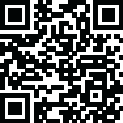
Latest Version
Version
1.3.7
1.3.7
Update
November 30, 2024
November 30, 2024
Developer
Gurru Technology
Gurru Technology
Categories
Tools
Tools
Platforms
Android
Android
Downloads
0
0
License
Free
Free
Package Name
com.datarecovery.business.restoredeletedmessages
com.datarecovery.business.restoredeletedmessages
Report
Report a Problem
Report a Problem
More About Recover Deleted Messages
Recover deleted data helps you to never miss any text messages with data recovery to restore deleted text by scanning notifications via backup and recovery. Photo restoration app easily recover deleted whatsapp data, text messages, view deleted messages for WA chat with data recovery services. Recover deleted whatsapp data and deleted text messages with File retrieval and photo recovery app.
Recover Deleted Messages App - Full Description
The Recover Deleted Messages App is an advanced tool designed to help users retrieve accidentally deleted messages from various messaging platforms. Whether it's a personal chat, a business conversation, or important media files, this app ensures nothing is lost permanently. It supports recovery for popular messaging apps like WhatsApp, Messenger, Instagram, Telegram, and others, providing a reliable solution for unexpected data loss.
Key Features
1. Recover Text Messages
Easily retrieve deleted text messages from chats or group conversations. View messages that were deleted before you could read them.
2. Media File Recovery
Recover deleted photos, videos, audio files, documents, and voice notes. The app automatically stores backup copies of received media.
3. Notifications Monitoring
Tracks notifications and stores a backup of incoming messages and alerts, ensuring deleted content can be restored.
4. Multi-App Support
Compatible with popular messaging platforms like:
WhatsApp
Instagram
Messenger
Telegram
Signal
Line
5. User-Friendly Interface
Intuitive and straightforward design makes it easy for anyone to recover messages and media files quickly.
6. Data Privacy & Security
Ensures user data is kept private and secure, with no sharing of information outside the device.
7. Customization Options
Select which types of messages or apps you want to monitor and recover, allowing for a tailored experience.
How It Works
1. Setup: Install and enable the app. Grant necessary permissions to monitor notifications and media storage.
2. Monitor Messages: The app begins tracking all notifications, storing copies of any deleted texts or files.
3. Recovery Process: Navigate to the app's interface to view and recover deleted messages or media. Deleted content is organized by app and chat for easy access.
Why Choose Recover Deleted Messages App?
Convenience: Quick and hassle-free recovery process.
Compatibility: Works seamlessly across multiple devices and platforms.
No Root Required: Unlike some recovery tools, this app does not require rooting your device.
Real-Time Backups: Automatically saves copies of all incoming content.
Use Cases
Accidentally deleted an important work message?
Missed out on seeing what was in a deleted chat?
Lost precious photos shared in a group?
The Recover Deleted Messages App has you covered!
Disclaimer
The app does not access messages directly stored on the server of messaging apps due to privacy restrictions. Instead, it works by storing a copy of notifications and media received while the app is running. Certain limitations may apply based on device or app restrictions.
Download the Recover Deleted Messages App today and never lose a conversation again!
Rate the App
Add Comment & Review
User Reviews
Based on 0 reviews
No reviews added yet.
Comments will not be approved to be posted if they are SPAM, abusive, off-topic, use profanity, contain a personal attack, or promote hate of any kind.
More »
Other Apps in This Category
More »










Popular Apps

Vanced Tube

Merge Survival : Wasteland 5StickyHands Inc.

Last Shelter: SurvivalLong Tech Network Limited

Modern Tanks: War Tank GamesXDEVS LTD

Dawn of Zombies: Survival GameRoyal Ark

Furious Tank: War of WorldsClick.18 Mobile

Craft of Survival - Gladiators101XP LIMITED

Asphalt 9: LegendsGameloft SE

Grim Soul: Dark Survival RPGBrickworks Games Ltd

Road to Valor: EmpiresDreamotion Inc.
More »










Editor's Choice

SaveFrom Net App - Apk Download

Plants vs. Zombies For Windows

PayPal BusinessPayPal Mobile

Grim Soul: Dark Survival RPGBrickworks Games Ltd

Craft of Survival - Gladiators101XP LIMITED

Last Shelter: SurvivalLong Tech Network Limited

Dawn of Zombies: Survival GameRoyal Ark

Merge Survival : Wasteland 5StickyHands Inc.

Vikings: War of ClansPlarium LLC

Asphalt 9: LegendsGameloft SE















