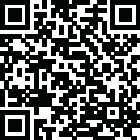
Latest Version
Download NowMore About Tiny 11 for Windows
Tiny11 is an unofficial, community-driven version of Windows 11, designed to offer a more lightweight and streamlined operating system. It removes many of the features, applications, and services typically found in the full version of Windows 11 to make it suitable for devices with lower hardware specifications. This version is particularly aimed at users who need Windows 11's core functionality but cannot meet the system requirements for the standard version.
Key Features of Tiny11:
1. Reduced System Requirements:
Lower RAM and CPU Requirements: Tiny11 is designed to run on devices with 2GB of RAM or more and a CPU with at least two cores. This makes it ideal for older systems that don’t meet Windows 11's official requirements, which include a 64-bit processor with TPM 2.0, Secure Boot, and 4GB of RAM.
Compatibility with Older Hardware: The focus of Tiny11 is on allowing older or lower-end devices, which may not be able to run Windows 11 efficiently, to experience a faster and more lightweight version of Windows 11.
2. Stripped-Down Features:
Removal of Bloatware and Unnecessary Apps: Tiny11 removes pre-installed apps like Cortana, Xbox Game Bar, Microsoft Store, and many other Microsoft applications, as well as background processes that are not critical for basic functionality. This frees up system resources and reduces the footprint of the OS.
Simplified User Interface: The user interface (UI) is simplified to improve system responsiveness, with many of the visual elements and animations in the full version of Windows 11 being toned down or eliminated.
3. Smaller Installation Size:
Tiny11 typically has a smaller disk image size compared to the full version of Windows 11, often reducing the size by several gigabytes. This makes it easier to install on devices with limited storage space (such as netbooks or low-budget laptops with smaller hard drives or SSDs).
4. Improved Performance:
With many background services and processes disabled or removed, Tiny11 can run faster and with fewer system resources. This leads to quicker boot times and better performance on older hardware.
5. Customizable Installation:
Tiny11 offers a flexible installation process where users can choose which components to remove or retain. This makes it suitable for those who want to further tweak the operating system according to their needs.
6. Updates and Security:
As Tiny11 is a community-based project and not officially supported by Microsoft, it may not always receive security updates or patches in the same way that the official version of Windows 11 does. This can pose a security risk, so users must stay vigilant about applying third-party patches or updates.
Benefits of Tiny11:
Better for Low-End Hardware: For devices that meet the minimal hardware requirements but still struggle with the full version of Windows 11, Tiny11 offers a much smoother experience by cutting down unnecessary features.
Faster Boot and Operation: Due to its reduced features, Tiny11 is faster to boot and operates more smoothly, especially on machines with limited resources like 2GB RAM or older processors.
Free Up Space: The stripped-down version takes up less disk space, which is especially helpful for systems with smaller storage, such as tablets or older laptops.
Potential Downsides:
1. Lack of Official Support: Since Tiny11 is not an official Microsoft product, it does not come with any official support. If you encounter any issues, you will need to rely on community forums or third-party help.
2. Security Risks: Removing certain built-in security features (such as Windows Defender or Windows Update) or disabling automatic updates can expose the system to vulnerabilities. Users must be cautious and may need to manually apply patches or antivirus solutions.
3. Limited Updates: Updates for Tiny11 are not automatically delivered through Windows Update, so users will need to seek out community-maintained patches or updates.
4. Missing Features: Some advanced features found in the full version of Windows 11, such as Windows Subsystem for Linux (WSL), DirectStorage, and certain enterprise-level tools, might be disabled or removed entirely.
Installation Process:
Tiny11 is typically distributed as an ISO file that users can burn to a USB drive or mount on their system to perform a clean installation. It is not officially provided by Microsoft, so installation comes with a higher degree of risk in terms of stability and security, and it is recommended to create backups before proceeding.
Who Should Use Tiny11?
Users with Older or Low-Spec Devices: If you have an older laptop, desktop, or tablet that doesn't meet the Windows 11 system requirements, Tiny11 can breathe new life into your machine by giving you access to the core features of Windows 11 without the overhead.
Enthusiasts and Tinkerers: Tiny11 can appeal to tech enthusiasts who enjoy customizing and tweaking operating systems, as the reduced system load makes it more agile for experiments and optimizations.
Performance Seekers: Users who prioritize speed and want a version of Windows 11 that is more responsive on limited hardware may find Tiny11 to be a worthwhile option.
Conclusion:
Tiny11 offers a viable alternative to the official Windows 11 for those who need a lightweight operating system with a smaller footprint and better performance on lower-end hardware. However, it is important to recognize that Tiny11 is not an official release from Microsoft, and users should weigh the trade-offs in terms of missing features, security risks, and lack of official support. If you're using an older device and need Windows 11's core features but can't meet the official system requirements, Tiny11 could be a solid choice.
Rate the App
User Reviews
"Helpful"
Sunil
1 month ago
Thank you boss👌 it's working
Other Apps in This Category
Popular Apps










Editor's Choice

























