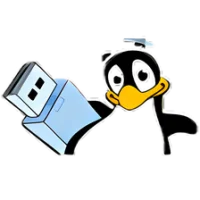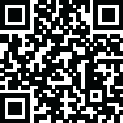
Latest Version
More About coconutBattery for Mac
coconutBattery is a popular macOS utility designed to monitor the health and performance of your MacBook's battery. It provides detailed insights into the battery's status and lifespan, helping users maintain the longevity of their device. Here is a full description of its features and functionality:
Key Features
1. Battery Health Monitoring:
Displays the battery's current capacity compared to its original design capacity.
Tracks the battery's wear level and highlights if it's losing significant capacity over time.
2. Real-Time Data:
Provides live readings of battery charge, temperature, and power usage.
Shows the number of charge cycles the battery has undergone.
3. History and Logging:
Allows users to save historical battery performance data for future comparison.
Useful for tracking long-term battery degradation trends.
4. Compatibility with iOS Devices:
coconutBattery can connect to iPhones and iPads (via USB) to monitor their battery health.
Displays detailed battery stats for connected iOS devices, such as capacity, charge cycles, and temperature.
5. Exportable Reports:
Generate detailed reports of your battery's condition for sharing or record-keeping.
6. User-Friendly Interface:
Clean and intuitive design makes it easy for users to navigate and understand battery health metrics.
7. macOS Integration:
Works seamlessly on macOS with minimal system resource usage.
Supports macOS dark mode for better visibility.
Why Use coconutBattery?
coconutBattery is especially useful for MacBook owners who want to:
Keep track of their battery's health over time.
Understand if their battery is aging and needs replacement.
Troubleshoot power-related issues on their devices.
Monitor their iOS devices' battery performance from their Mac.
How to Download and Use coconutBattery
You can download coconutBattery from its official website. Once installed, simply open the app to view all relevant battery metrics in one place. It's a lightweight app that doesn't require any complex setup.
Pricing
coconutBattery is free to use, but a Plus version is available with additional features like advanced statistics, cloud sync, and exportable history data.
Whether you're a casual Mac user or a tech enthusiast, coconutBattery provides valuable insights to ensure your battery remains in optimal condition.
Rate the App
User Reviews
Popular Apps










Editor's Choice