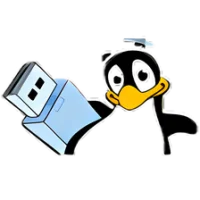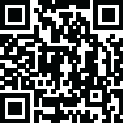
Latest Version
Version
23.2.5.3169
23.2.5.3169
Update
December 20, 2024
December 20, 2024
Developer
HP Inc.
HP Inc.
Categories
IT Tools
IT Tools
Platforms
Android
Android
Downloads
0
0
License
Free
Free
Package Name
com.hp.android.printservice
com.hp.android.printservice
Report
Report a Problem
Report a Problem
More About HP Print Service Plugin
The HP Print Service Plugin allows Android devices to print wirelessly to HP printers without additional drivers, supporting documents, photos, and more.
The HP Print Service Plugin is an app that enables printing from Android devices to HP printers. It allows seamless integration with compatible HP printers for wireless printing without needing additional software or drivers. Here’s an overview:
Key Features:
Wireless Printing: Print directly from your smartphone or tablet over Wi-Fi or via Wi-Fi Direct.
Wide Compatibility: Works with most HP printers, including OfficeJet, LaserJet, and DeskJet series.
Multiple Formats: Supports printing documents (PDFs, Word, etc.), photos, emails, and web pages.
Ease of Use: Offers a simple and user-friendly interface.
How to Use:
1. Install the Plugin: Download it from the Google Play Store and install it on your Android device.
2. Enable the Plugin:
Go to your device’s Settings > Connections > Printing > HP Print Service Plugin and enable it.
3. Connect to a Printer:
Ensure your Android device and HP printer are connected to the same Wi-Fi network.
The plugin will automatically detect nearby HP printers.
4. Print:
Open the file you want to print, select the print option, choose your printer, and set your preferences.
Supported Printers:
Most HP InkJet, LaserJet, and All-in-One models are compatible. You can check the exact compatibility on HP's official website.
If you encounter any issues or need further guidance, feel free to ask!
Rate the App
Add Comment & Review
User Reviews
Based on 0 reviews
No reviews added yet.
Comments will not be approved to be posted if they are SPAM, abusive, off-topic, use profanity, contain a personal attack, or promote hate of any kind.
More »










Popular Apps

Vanced Tube

Merge Survival : Wasteland 5StickyHands Inc.

Last Shelter: SurvivalLong Tech Network Limited

Modern Tanks: War Tank GamesXDEVS LTD

Dawn of Zombies: Survival GameRoyal Ark

Furious Tank: War of WorldsClick.18 Mobile

Craft of Survival - Gladiators101XP LIMITED

Asphalt 9: LegendsGameloft SE

Grim Soul: Dark Survival RPGBrickworks Games Ltd

Road to Valor: EmpiresDreamotion Inc.
More »










Editor's Choice

SaveFrom Net App - Apk Download

Plants vs. Zombies For Windows

PayPal BusinessPayPal Mobile

Grim Soul: Dark Survival RPGBrickworks Games Ltd

Craft of Survival - Gladiators101XP LIMITED

Last Shelter: SurvivalLong Tech Network Limited

Dawn of Zombies: Survival GameRoyal Ark

Merge Survival : Wasteland 5StickyHands Inc.

Vikings: War of ClansPlarium LLC

Asphalt 9: LegendsGameloft SE