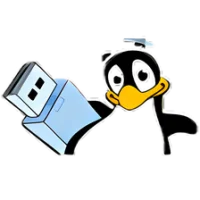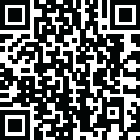
Latest Version
Download NowMore About WinSetupFromUSB for Windows
WinSetupFromUSB is a free Windows tool that allows you to create multiboot USB drives. It supports multiple operating systems, utilities, and recovery tools, making it ideal for creating a versatile installation or troubleshooting USB.
Key Features:
Multiboot Support: Add multiple operating systems (Windows, Linux) and tools on a single USB drive.
Wide Compatibility: Supports Windows (XP to Windows 11), Linux distros, WinPE, and other bootable ISOs.
Customizable Boot Menu: Uses Grub4dos or Syslinux to create an intuitive boot menu.
Advanced Options: Includes features like booting from ISO files directly and UEFI compatibility.
How to Use:
1. Download the Tool: Visit the official website and download the latest version.
2. Prepare USB Drive: Format your USB drive using FAT32 or NTFS.
3. Launch the Program: Run the tool as an administrator (no installation required).
4. Add OS or Tools: Select the operating systems or ISOs you want to add to the USB.
5. Create the Bootable USB: Click "Go" to start creating the multiboot drive.
6. Test (Optional): Use the included QEMU emulator to test the USB without rebooting your PC.
System Requirements:
A Windows PC (Windows XP or later).
A USB drive (size depends on the OS/tools you want to add).
ISO files for the desired operating systems or utilities.
Rate the App
User Reviews
Popular Apps










Editor's Choice