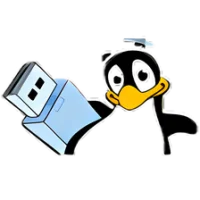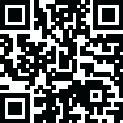
Latest Version
More About Silverlight for Mac
Microsoft Silverlight was a web application framework designed to provide rich interactive applications, similar to Adobe Flash. It was widely used for streaming media, graphics, and multimedia web applications. However, Microsoft ended support for Silverlight on October 12, 2021, and modern browsers no longer support it.
Here’s a detailed look at Silverlight for Mac:
Overview of Silverlight for Mac
Purpose: Silverlight allowed developers to create interactive web applications and media-rich experiences.
Platform: It supported Mac and Windows, offering cross-platform compatibility during its active years.
Browser Support: On Mac, Silverlight was supported by browsers like Safari and Firefox before they deprecated plugin-based technologies.
Features
1. Rich Media Streaming:
Enabled high-quality video and audio streaming.
Popularly used for services like Netflix in its early days.
Cross-Browser Compatibility
2. Cross-Browser Compatibility:
Allowed the same application to run on different operating systems and browsers, including macOS and Windows.
3. Interactive User Interfaces:
Supported vector graphics, animations, and multimedia content, providing interactive UI experiences.
4. Integration with .NET:
Silverlight apps could leverage .NET languages, making it a powerful tool for developers familiar with Microsoft technologies.
Installing Silverlight on Mac (Historical Context)
To use Silverlight on Mac, users had to:
1. Download the Silverlight installer from Microsoft's website.
2. Install the plugin.
3. Enable it in supported browsers like Safari.
Current Status
End of Support: Microsoft officially ended support in 2021.
Browser Compatibility: Modern browsers (Safari, Chrome, Firefox, Edge) no longer support Silverlight because they have transitioned to more secure and advanced technologies like HTML5, CSS3, and JavaScript.
Legacy Applications: Some organizations and older applications still require Silverlight, but it’s becoming increasingly rare.
Alternatives to Silverlight
With the decline of plugin-based web technologies, developers now use:
HTML5: For interactive content and streaming media.
WebAssembly (Wasm): For running complex applications in the browser.
JavaScript Frameworks: Like Angular, React, and Vue.js for interactive web development.
Can You Still Use Silverlight on Mac?
If you need Silverlight for legacy purposes:
It might work on older macOS versions with outdated browsers, but it's not recommended due to security risks.
Virtual machines or emulators running older versions of macOS and browsers might offer a workaround, but this is not a long-term solution.
For modern needs, migrating to newer technologies is strongly advised.
Rate the App
User Reviews
Popular Apps










Editor's Choice