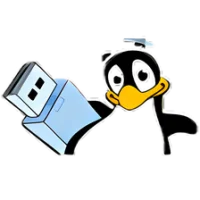Latest Version
Download NowMore About RosarioSIS For Linux
RosarioSIS is an open-source student information system (SIS) designed for schools and educational institutions. It is written in PHP and uses a PostgreSQL database, offering robust tools for managing student data, attendance, grades, schedules, and more. It runs seamlessly on Linux servers.
Key Features:
Comprehensive Modules: Covers Student Management, Attendance, Grades, Discipline, and Scheduling.
Customizable: Easily adapted to meet the specific needs of different institutions.
Multilingual: Supports multiple languages, including English, Spanish, and French.
Mobile-Friendly: Fully responsive design for access on desktops, tablets, and smartphones.
Free and Open Source: Licensed under GPLv2, allowing customization and community contributions.
How to Install RosarioSIS on Linux:
1. System Requirements:
Linux server with Apache or Nginx.
PHP 7.0 or higher.
PostgreSQL 9.6 or higher.
2. Download RosarioSIS:
Visit the official RosarioSIS website to download the latest version.
3. Set Up PostgreSQL:
Install PostgreSQL on your Linux system.
Create a database and user for RosarioSIS.
4. Install PHP and Apache/Nginx:
Install the required PHP extensions and configure the web server to host RosarioSIS.
5. Extract and Configure RosarioSIS:
Extract the downloaded RosarioSIS files into the web server's root directory.
Configure the config.inc.php file with your database details.
6. Run the Installer:
Navigate to the installation URL in your browser and follow the on-screen instructions to complete the setup.
7. Access the System:
Log in using the default credentials (provided during setup) and start configuring RosarioSIS.
Benefits:
Scalable for schools of all sizes.
Supports plugins for added functionality.
Active community and professional support options available.
Rate the App
User Reviews
Popular Apps










Editor's Choice