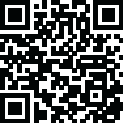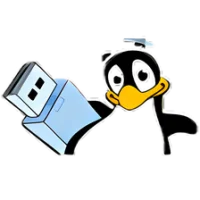Latest Version
More About OnyX for Mac
Onyx is a free, open-source utility for Mac that helps maintain, optimize, and customize your computer. Here's a detailed look:
**Maintenance Tasks**
* Deletes system logs, cache files, and temporary items to free up disk space
* Verifies and repairs disk permissions to ensure smooth app functioning
* Runs daily, weekly, and monthly maintenance scripts to keep your Mac healthy
**Customization Options**
* Finder tweaks: show hidden files, change icon sizes, and more
* Dock customization: change icon sizes, enable/disable animations, etc.
* Login screen tweaks: change background image, enable/disable login window elements
* Screen saver and desktop picture customization
**Diagnostic Tools**
* Disk space monitoring: track free space and largest files/folders
* Memory monitoring: track RAM usage and largest memory-hogging processes
* Log viewer: inspect system logs for errors or issues
**Other Features**
* Delete unused languages and architectures to reclaim disk space
* Rebuild LaunchServices to fix app launching issues
* Run miscellaneous tasks like updating locate database or rebuilding mail index
**User Interface**
* Simple, intuitive UI with tabs for Maintenance, Utilities, Parameters, and Logs
* Easy access to advanced settings and features
Overall, Onyx offers powerful tools to maintain, optimize, and customize your Mac – all for free! Want me to capture Onyx's UI in a photo or help with something else?
Rate the App
User Reviews
Popular Apps










Editor's Choice