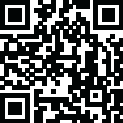
Latest Version
Download NowMore About QuickShortcutMaker
QuickShortcutMaker is a versatile Android app that allows users to create customized shortcuts to apps, settings, or even hidden activities on their devices. Developed to improve efficiency, it enables quick access to frequently used functions or hard-to-reach settings directly from the home screen.
Key Features:
1. Shortcut Creation:
Easily create shortcuts to:
Apps installed on your device.
Specific activities within apps (e.g., a specific chat in a messaging app or a settings page).
System settings or hidden menus that are not normally accessible.
2. Advanced Search:
Includes a powerful search feature to locate activities, apps, or system functions by keywords, making it simple to identify the exact function you want to create a shortcut for.
3. Customizable Shortcuts:
Rename shortcuts for clarity or personal preference.
Choose custom icons to better organize and personalize your home screen.
4. Troubleshooting and Debugging:
Advanced users can use QuickShortcutMaker to access hidden developer settings, troubleshoot app functions, or enable features not available in standard menus.
5. Lightweight and Fast:
The app is small in size, uses minimal resources, and works seamlessly even on older Android devices.
6. Error Handling:
If a created shortcut fails to open, QuickShortcutMaker provides an option to troubleshoot and suggest alternatives.
7. No Root Required:
The app works on both rooted and non-rooted devices, ensuring compatibility across most Android phones and tablets.
Use Cases:
Productivity: Save time by creating shortcuts to specific features, like direct access to Wi-Fi settings or a favorite contact.
Customization: Organize your home screen by tailoring icons and labels to suit your preferences.
Advanced Access: Ideal for power users to access hidden functions, debug apps, or simplify complex workflows.
Conclusion:
QuickShortcutMaker is a powerful yet simple tool for Android users looking to enhance device navigation and streamline daily tasks. Its versatility and ease of use make it a favorite for both casual and advanced users.
Rate the App
User Reviews
Popular Apps










Editor's Choice

























