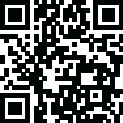
Latest Version
Download NowMore About Fusion 360 For Mac
Fusion 360 for macOS is a cloud-based 3D CAD, CAM, and CAE tool developed by Autodesk, designed for product design and manufacturing. It combines a range of design, engineering, and simulation capabilities in a single platform, making it ideal for engineers, designers, and manufacturers. Fusion 360 is used for creating 3D models, prototypes, simulations, and managing the entire product lifecycle from concept to production.
Key Features:
1. 3D CAD Modeling: Fusion 360 provides advanced tools for 3D modeling, including parametric design, direct modeling, and mesh modeling. You can create complex shapes and assemblies for product design with high precision.
2. Cloud-Based Collaboration: One of the standout features of Fusion 360 is its cloud-based infrastructure, allowing teams to collaborate in real time. Files are stored in the cloud, enabling easy access from any device, anywhere, and ensuring smooth teamwork across locations.
3. Parametric and Direct Modeling: Fusion 360 supports both parametric and direct modeling approaches, allowing users to choose the best method for their design. Parametric modeling uses constraints and relationships to define the design, while direct modeling allows freeform manipulation of the geometry.
4. Sculpting and Organic Shapes: The software includes advanced sculpting tools for creating organic shapes and freeform surfaces. This is especially useful for industrial designers and engineers working on products that require smooth, complex surfaces.
5. CAM (Computer-Aided Manufacturing): Fusion 360 offers integrated CAM tools to generate toolpaths for CNC machining. This includes 2D and 3D milling, turning, and additive manufacturing, making it a comprehensive solution for both design and manufacturing stages.
6. Simulation and Analysis: Fusion 360 includes built-in simulation tools that allow users to test their designs under real-world conditions. It offers stress testing, thermal analysis, and motion studies to ensure that a design will perform as expected before it is built.
7. Rendering and Visualization: The software includes high-quality rendering capabilities, allowing users to create realistic images and animations of their designs. It supports photorealistic rendering, helping designers present their ideas effectively.
8. Version Control and Data Management: Fusion 360 integrates version control, which automatically saves changes to your design and allows you to track modifications over time. This ensures you can easily roll back to previous versions or compare different iterations.
9. Additive Manufacturing (3D Printing): Fusion 360 has built-in support for 3D printing. It allows users to prepare models for 3D printing, including tools for adjusting settings like supports and material types. Users can also simulate 3D printing processes to optimize their designs.
10. Electrical Design and PCB Layout: Fusion 360 includes specialized tools for designing electronics, including PCB (Printed Circuit Board) layout, schematic capture, and simulation. This makes it an all-in-one tool for both mechanical and electrical product development.
11. Integration with Other Autodesk Products: Fusion 360 seamlessly integrates with other Autodesk software, such as AutoCAD, Revit, and Inventor. This makes it easier to transfer data and collaborate across different stages of product development.
12. Extensive Learning Resources: Autodesk provides extensive documentation, tutorials, and community support for Fusion 360. It also offers a wide range of learning resources for beginners and advanced users, ensuring that you can quickly become proficient with the software.
Usage:
Fusion 360 is used across various industries, including automotive, aerospace, consumer products, industrial machinery, and architecture. It's suitable for designers, engineers, product developers, and manufacturers working on everything from small prototypes to large-scale production.
Designing Products: Creating 3D models for prototypes and finished products.
Collaborative Work: Teams can work together on a shared project, regardless of location.
Simulation and Testing: Run stress and motion tests to validate designs before production.
Manufacturing: Generate tool paths for CNC machines and 3D printing.
Installation and Access:
Fusion 360 is available for macOS, Windows, and mobile devices. It requires a subscription to access the full features, though Autodesk offers a free version for students, educators, and startups. The software can be downloaded directly from the Autodesk website, and it integrates seamlessly with cloud storage for easy access to your projects from any device.
Advantages of Fusion 360:
Cloud Integration: Fusion 360’s cloud-based nature makes it a perfect choice for teams and remote collaboration.
Comprehensive Toolset: Combines design, engineering, and manufacturing tools into a single platform.
Affordable Subscription: Provides powerful tools at a lower cost compared to traditional CAD/CAM software.
Cross-Platform Compatibility: Works across both macOS and Windows, offering flexibility to users on different systems.
Fusion 360 is a robust and versatile solution for anyone in the product development process, whether you are designing a small gadget or a complex industrial system. Its powerful tools for design, simulation, and manufacturing make it an essential tool for modern engineering and product design.
Rate the App
User Reviews
Popular Apps










Editor's Choice

























