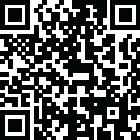
Latest Version
Download NowMore About Popcorn Time For MacOs
Popcorn Time for macOS
Popcorn Time for macOS is a free, open-source application that allows users to stream movies and TV shows using BitTorrent technology. It features a user-friendly interface, HD streaming, subtitles, and offline downloading, similar to other platforms like Netflix.
How to Install Popcorn Time on macOS
1. Download the macOS Version
Visit the official Popcorn Time website or a trusted source to download the macOS version.
2. Install the Application
Open the downloaded .dmg file and drag the Popcorn Time app into your Applications folder.
3. Allow Installation
If macOS blocks the app due to security settings, go to System Preferences > Security & Privacy and click "Open Anyway" to allow the installation.
4. Launch the App
Open Popcorn Time from the Applications folder and start streaming movies or TV shows.
Features
HD Streaming: Watch movies and TV shows in high quality.
Subtitles: Built-in subtitles in multiple languages.
Offline Downloads: Save content for later viewing.
Simple Interface: Intuitive layout similar to popular streaming services.
Legal Disclaimer
Popcorn Time uses torrenting to stream content, which may involve copyrighted material. This could violate copyright laws in many regions, leading to potential legal issues. Consider using a VPN to protect your privacy.
Rate the App
User Reviews
Popular Apps










Editor's Choice

























