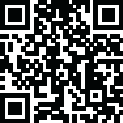
Latest Version
Download NowMore About VirtualBox For Windows
VirtualBox for Windows is a free, open-source virtualization software that allows users to run multiple operating systems (OS) on a Windows PC. It supports a variety of guest OSes, including Windows, Linux, and macOS (on compatible hardware), and enables the creation and management of virtual machines (VMs).
Key Features:
Cross-Platform Support: VirtualBox can run on Windows and supports a wide range of guest OSes, such as various Windows versions, Linux distributions, and others.
Seamless Integration: It allows features like shared folders, drag-and-drop file transfers, and clipboard sharing between the host (Windows) and guest operating systems.
Snapshots: Users can take snapshots of virtual machines to save their current state and revert back if necessary.
Customizable Settings: VirtualBox provides customization for CPU, RAM, disk space, and network settings for each virtual machine.
Virtual Networking: Supports multiple networking modes, including NAT, bridged, and host-only networking, for internet and local network access in virtual machines.
Free and Open-Source: VirtualBox is free to use and open-source, with frequent updates and community-driven development.
VirtualBox for Windows is ideal for testing, software development, or running different OSes without needing additional physical machines. It is highly flexible and widely used for creating isolated environments on a
Windows system.
Rate the App
User Reviews
Popular Apps










Editor's Choice

























