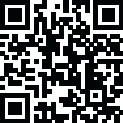Latest Version
Download NowMore About XAMPP For Mac
XAMPP for macOS is a free and open-source cross-platform web server solution stack package that includes everything you need to set up a local server for testing and development. It is commonly used for running dynamic websites and web applications locally, offering support for Apache, MySQL, PHP, and Perl. XAMPP is designed to be easy to install and use, making it an ideal choice for developers, learners, and anyone needing a local development environment.
Key Features:
1. Apache Web Server: XAMPP includes the Apache HTTP Server, which allows you to serve websites locally on your Mac. It supports multiple configurations and provides powerful features for hosting web applications.
2. MySQL Database: MySQL is included for managing databases, which is essential for dynamic websites or web applications that rely on databases. It also comes with phpMyAdmin for an easy-to-use graphical interface for database management.
3. PHP and Perl Support: XAMPP supports PHP and Perl, two of the most popular scripting languages used for web development. These languages are essential for creating dynamic web content and applications.
4. Easy Installation: XAMPP is easy to install and does not require advanced configuration. The installation process is straightforward, allowing you to quickly get a local server running on your Mac.
5. Control Panel: XAMPP includes a control panel for managing the server. It provides options to start and stop Apache and MySQL services with a simple click, making it easy to control your local server.
6. Cross-Platform Compatibility: XAMPP is available not only for macOS but also for Windows and Linux, making it suitable for developers who work across different platforms. It allows seamless migration of projects between different environments.
7. Open-Source: As an open-source project, XAMPP is free to use and is constantly updated and improved by a large community of developers.
8. Security Features: XAMPP includes several built-in security features that allow you to protect your local server environment, such as password protection and user authentication for database access.
9. Extensive Documentation: XAMPP provides extensive documentation to help developers set up and use the package. The documentation includes guides for configuring the server, managing databases, and deploying web applications.
10. Multiple Development Tools: XAMPP also comes with additional development tools such as Mercury Mail Server for email testing and FileZilla FTP Server for file management.
Usage:
XAMPP for macOS is ideal for developers who need a quick, reliable local development environment. It allows users to test websites and applications on their Macs without the need for an external server. It is commonly used for building and testing PHP-based applications, content management systems like WordPress, and other dynamic websites.
Installation:
1. Download XAMPP from the official website.
2. Open the installer and follow the installation prompts.
3. Once installed, launch XAMPP and use the control panel to start the Apache and MySQL services.
4. You can now access your local server through http://localhost in your web browser.
XAMPP is an essential tool for local web development, offering a simplified, all-in-one solution for running web applications on macOS. Whether you're building a small website or developing a complex web application, XAMPP provides
all the necessary tools for testing and development.
Rate the App
User Reviews
Popular Apps










Editor's Choice