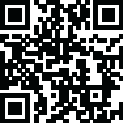Latest Version
More About Xender Apk
**Xender: The Ultimate File Transfer Solution**
**Xender** is a highly efficient, free file transfer app that enables users to share and transfer files across devices at lightning-fast speeds. Whether it’s pictures, videos, music, apps, or documents, Xender makes it possible to send large files between Android, iOS, Windows, and Mac devices seamlessly and without the need for mobile data or an internet connection. Utilizing Wi-Fi Direct technology, Xender ensures that file transfers are swift and secure, even for large files.
Xender has become one of the most popular and widely used file-sharing apps globally, thanks to its ease of use, fast transfer speeds, and cross-platform support.
### **Key Features**:
#### 1. **High-Speed File Transfers**
- **Lightning-Fast Transfers**: Xender allows file transfers at speeds up to 40 times faster than Bluetooth, enabling large files to be sent in seconds.
- **No Internet or Mobile Data Needed**: You can transfer files offline, as Xender uses Wi-Fi Direct technology, ensuring that you don't need an active internet connection to send files between devices.
#### 2. **Cross-Platform Sharing**
- **Supports Multiple Devices**: Xender supports file transfers between Android, iOS, Windows, and Mac devices. This cross-platform compatibility makes it an excellent choice for sharing files among different device ecosystems.
- **No Need for Cables**: Transfer files without the need for USB cables or the hassle of syncing via cloud services.
#### 3. **Multiple File Formats Supported**
- **Versatile Sharing**: Xender supports sharing a variety of file types, including photos, videos, music, apps, documents, and even entire folders. This makes it an all-in-one solution for file sharing.
- **Large File Transfers**: There are no size restrictions for transferring files, so users can send large videos or folders without issues.
#### 4. **Phone to Phone & Phone to Computer Transfers**
- **Phone to Phone**: Send files between smartphones of different brands (Android to iPhone or vice versa) with ease.
- **Phone to PC/Mac**: Xender also allows you to transfer files between mobile devices and computers (both Windows and Mac) without needing to install additional software on the computer.
#### 5. **Easy-to-Use Interface**
- **Intuitive Design**: Xender’s simple, user-friendly interface makes it easy for anyone to transfer files quickly. Just select the files, choose the recipient device, and start sending.
- **Drag-and-Drop for Computers**: On Windows or Mac, you can drag and drop files directly into the Xender desktop interface for easy transfers.
#### 6. **Backup and Restore Files**
- **App Backup**: Xender also supports transferring apps, allowing users to back up their apps and restore them on new devices, making it especially useful for switching between devices.
- **Data Backup**: You can back up important files from your old phone to a new one using Xender, preserving your data when upgrading or changing devices.
#### 7. **No Quality Loss**
- **Lossless Transfers**: Xender ensures that files are transferred without any loss in quality, making it ideal for high-definition videos, images, and other content that requires preservation of quality.
#### 8. **Free to Use**
- **Completely Free**: Xender is completely free to use, with no hidden charges or premium subscriptions required. All of its file transfer features are available without any limitations.
### **How to Use Xender**:
1. **Download and Install**:
Download and install Xender on both devices (Android, iOS, Windows, or Mac). It’s available on Google Play Store, Apple App Store, and other platforms.
2. **Connect Devices**:
Open Xender on both devices. Select one device as the sender and the other as the receiver. The sender will create a connection, and the receiver will join the network (this does not require internet access)
3. **Select Files to Transfer**:
Choose the files you want to send and hit the send button. The receiver will accept the transfer and the files will be shared instantly.
4. **Start Sharing**:
Watch as the files are transferred in seconds. Once completed, you’ll see the files ready for access on the receiving device.
### **Why Xender is Popular**:
- **Fast and Efficient**: Xender offers one of the fastest file transfer speeds in the market, making it perfect for sending large files quickly.
- **Cross-Platform Compatibility**: Whether you're using Android, iOS, Windows, or Mac, Xender supports a wide range of devices and operating systems.
- **No Data or Internet Needed**: You can transfer files without using mobile data or Wi-Fi, making it cost-effective and convenient.
- **User-Friendly**: With an intuitive interface and easy-to-follow steps, Xender is accessible for users of all ages and tech levels.
- **Free**: Xender is completely free with no hidden costs or ads, providing a hassle-free file sharing experience.
### **Conclusion**:
**Xender** is a highly efficient and fast file-sharing app that offers seamless transfers between Android, iOS, and computers. With support for a wide range of file formats, no internet or data requirements, and its ability to transfer large files in seconds, Xender is an essential app for anyone who needs to send files quickly and efficiently. Whether you're sharing photos, videos, apps, or documents, Xender makes it simple to keep your files moving across different devices.
Rate the App
User Reviews
Popular Apps










Editor's Choice