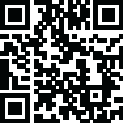Latest Version
More About Zoom
Zoom App – Full Description
The **Zoom App** is a versatile and widely-used video conferencing platform designed for virtual meetings, webinars, team collaboration, and online learning. Available on Android, iOS, desktop, and web, Zoom offers high-quality video, audio, and chat features, making it ideal for personal, professional, and educational use.
---
Key Features
1. **HD Video and Audio Calls**
- Host or join video meetings with HD quality.
- Offers crystal-clear audio and automatic adjustment for bandwidth optimization.
2. **Meetings and Webinars**
- Schedule, host, or join meetings with up to 100 participants for free (up to 1,000 with paid plans).
- Webinar mode allows live virtual events with audience engagement tools like polls and Q&A.
3. **Collaboration Tools**
- Share screens to present documents, slides, or apps in real-time.
- Annotate shared content and collaborate with team members using whiteboard features.
4. **Chat and Messaging**
- Built-in chat for real-time messaging during meetings.
- Send files, emojis, and images through chat.
- Group or private chat options for ongoing conversations outside meetings.
5. **Recording and Transcription**
- Record meetings locally or in the cloud for future playback.
- Automatic transcription makes content accessible and searchable.
6. **Breakout Rooms**
- Split meetings into smaller groups for focused discussions, ideal for workshops or classrooms.
7. **Virtual Backgrounds and Filters**
- Customize your video with virtual backgrounds, filters, and touch-up features.
8. **Cross-Platform Support**
- Compatible with mobile, tablet, desktop, and web browsers.
- Seamless syncing ensures continuity across devices.
9. **Security and Privacy**
- Features like end-to-end encryption, waiting rooms, and passcodes ensure secure meetings.
10. **Third-Party Integrations**
- Integrates with tools like Google Calendar, Outlook, Slack, and Dropbox to enhance productivity.
---
Benefits of the Zoom App
- **Ease of Use**: Intuitive interface and simple setup for users of all experience levels.
- **Free Plan**: Host unlimited one-on-one meetings or group meetings up to 40 minutes at no cost.
- **Global Connectivity**: Connects people worldwide, with real-time language interpretation and captioning.
- **Adaptability**: Perfect for business, education, healthcare, or personal use.
---
Availability
The **Zoom App** is available for free download on the **Google Play Store**, **Apple App Store**, and desktops via the official Zoom website. Paid plans unlock additional features like extended meeting durations, larger participant limits, and advanced tools.
---
Use Cases
- **Business**: Host team meetings, client calls, and webinars.
- **Education**: Virtual classrooms, tutoring, and group projects.
- **Personal**: Connect with friends and family through video calls.
- **Events**: Conduct virtual conferences, workshops, and celebrations.
---
Notes and Restrictions
- Free meetings are limited to 40 minutes for groups; paid plans remove this restriction.
- Requires an internet connection for optimal performance.
- Users must ensure their devices meet Zoom's minimum system requirements for smooth functionality.
Rate the App
User Reviews
Popular Apps










Editor's Choice